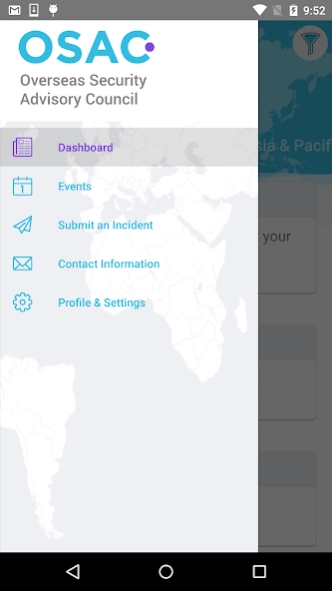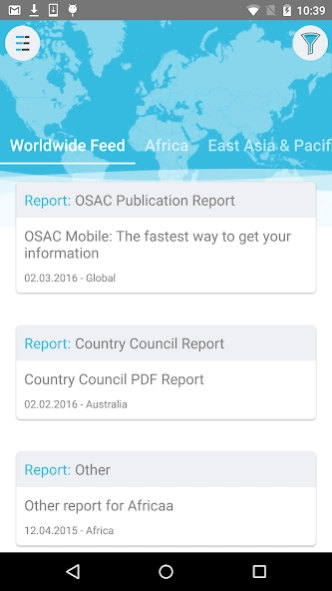OSAC 1.7
Continue to app
Free Version
Publisher Description
OSAC - This is the official U.S. Department of State app.
This official U.S. Department of State app is designed to allow existing osac.gov users to quickly access resources and gain global and situational awareness. The Overseas Security Advisory Council (OSAC) was created in 1985 under the Federal Advisory Committee Act to promote security cooperation between American private sector interests worldwide and the U.S. Department of State. Through its website, OSAC provides a forum for sharing best practices and provides the tools needed to cope with today’s ever-changing challenges and security-related issues abroad. The OSAC app offers many of these tools and reports that are provided on the website. Users can access Events, OSAC Analysis reports, Incident reports, and Crime & Safety reports.
In addition, Consular Messages, Travel Warnings, and Travel Alerts are also available. The filtering tool offers the user the ability to fully customize the app and show only reporting in the region/country of their choosing. Those with an osac.gov login can access contact information for embassies and consulates as well as OSAC regional analysts and program officers.
About OSAC
OSAC is a free app for Android published in the Recreation list of apps, part of Home & Hobby.
The company that develops OSAC is U.S. Department of State. The latest version released by its developer is 1.7.
To install OSAC on your Android device, just click the green Continue To App button above to start the installation process. The app is listed on our website since 2019-06-10 and was downloaded 4 times. We have already checked if the download link is safe, however for your own protection we recommend that you scan the downloaded app with your antivirus. Your antivirus may detect the OSAC as malware as malware if the download link to com.departmentofstate.osac is broken.
How to install OSAC on your Android device:
- Click on the Continue To App button on our website. This will redirect you to Google Play.
- Once the OSAC is shown in the Google Play listing of your Android device, you can start its download and installation. Tap on the Install button located below the search bar and to the right of the app icon.
- A pop-up window with the permissions required by OSAC will be shown. Click on Accept to continue the process.
- OSAC will be downloaded onto your device, displaying a progress. Once the download completes, the installation will start and you'll get a notification after the installation is finished.